Obot
Obot is an open-source platform that provides everything an organization needs to implement MCP technologies. It enables you to host MCP servers for internal and external users, set up MCP registries, manage and monitor MCP usage, and build feature-rich agents and chatbots that leverage MCP servers.
Getting Started
To run Obot locally, start it with Docker:
docker run -d --name obot -p 8080:8080 \
-v /var/run/docker.sock:/var/run/docker.sock \
-e OPENAI_API_KEY=<API KEY> \
ghcr.io/obot-platform/obot:latest
Replace <API KEY> with your OpenAI API key. You can also set ANTHROPIC_API_KEY or omit these environment variables completely and configure model providers through the UI.
Open http://localhost:8080 in your browser to access the Obot UI.
For additional installation options, see the Installation Guide.
Platform Concepts
Organizations face several challenges when implementing MCP technologies:
- Build: While MCP servers can be developed using SDKs of choice, IT teams need a reliable way to host these servers for both private and public use.
- Discover: With tens of thousands of MCP servers available, users need a clear and trusted way to discover servers that have been approved by IT administrators.
- Secure: MCP servers must be authenticated, access must be controlled, and all activity should be auditable.
- Use: MCP protocol support varies widely across chat clients. A standardized chat client that provides consistent MCP support across the organization is highly desirable.
Obot addresses these challenges by offering MCP hosting, an MCP registry, an MCP gateway, and an MCP-standards-compliant chat client. Popular workflow and agent frameworks such as n8n and LangGraph can interact with MCP servers managed by Obot. In addition, clients like ChatGPT, Claude Desktop, and GitHub Copilot can also leverage MCP servers managed by Obot.
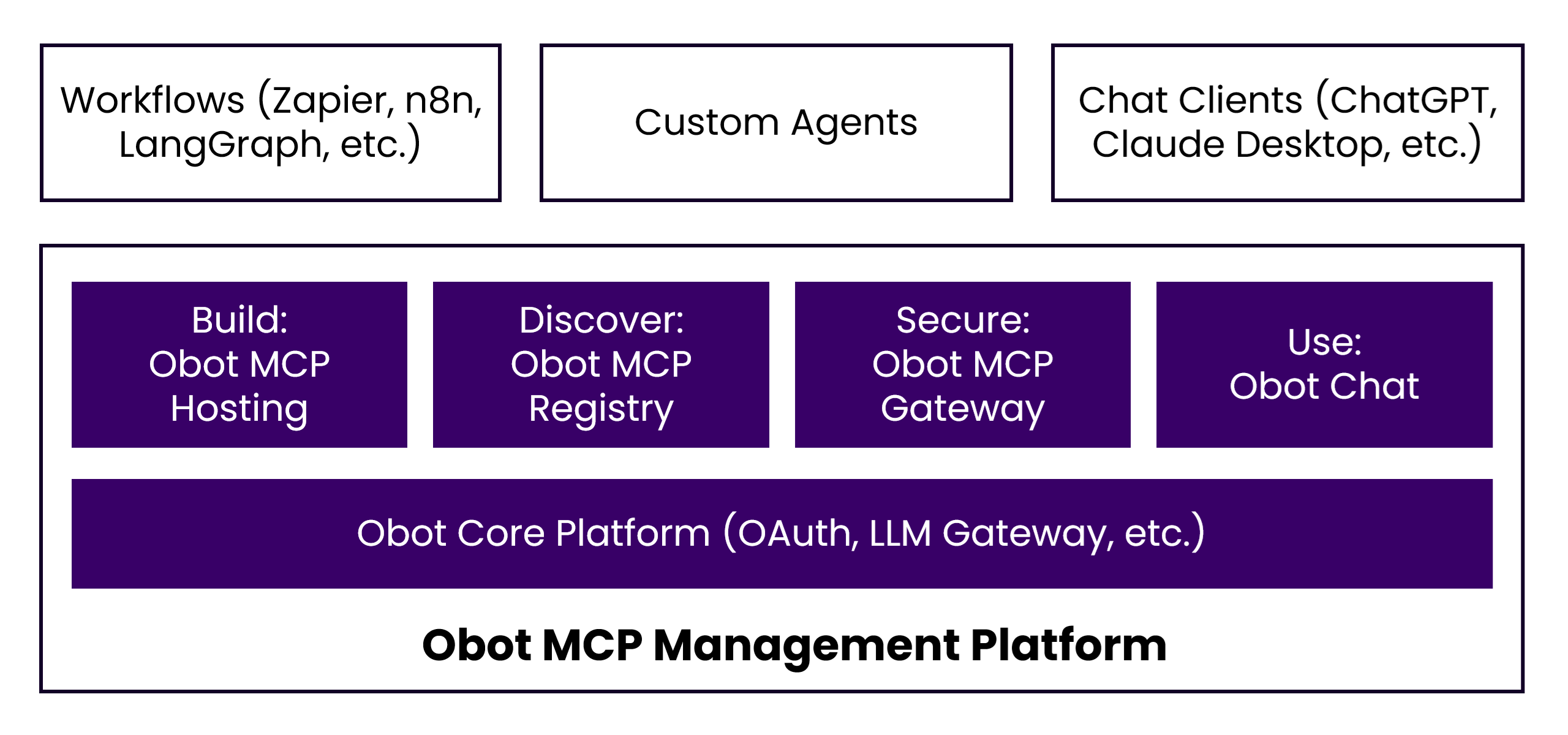
MCP Hosting
Run and manage MCP servers directly within Obot:
- Run MCP servers locally with Docker or deploy them to Kubernetes
- Support for Node.js, Python, and container-based servers
- Support for both single-user STDIO servers and multi-user HTTP servers
- Controls for who can deploy servers, publish them to registries, or share them
- Built-in OAuth 2.1 and token handling for authentication
MCP Registry
A central place to list and discover MCP servers:
- Curated collection of available MCP servers
- Shared credentials and authentication handled by the platform
- Conformance with the MCP registry specification
- Server visibility based on user access
MCP Gateway
A single entry point for accessing MCP servers:
- Access rules for users and groups
- Logging of MCP requests and responses
- Usage visibility to understand which servers are being used
- Request inspection and filtering before requests reach servers
Obot Chat
A chat client built to work directly with MCP:
- Support for multiple model providers including OpenAI and Anthropic
- Add domain-specific information to conversations with built-in RAG
- Project-wide memory to maintain important context across conversations for personalized interactions
- Create and share reusable project configurations with other users
- Scheduled tasks for recurring workflow automations
Technical Advantages
- Self-Hosted: Deploy on your own infrastructure for complete control over data and security
- MCP Standard: Built on the open Model Context Protocol for maximum interoperability
- Security-First Design: OAuth 2.1, encryption at rest and in transit, comprehensive audit logging
- Extensible: Easy integration with custom tools, services, and existing systems
- GitOps Ready: Manage server definitions and configuration as code